Main Interface
All stickers in an album are represented by their numbers or identifiers such as in FIFA 2022 album. It all looks like in the image beneath
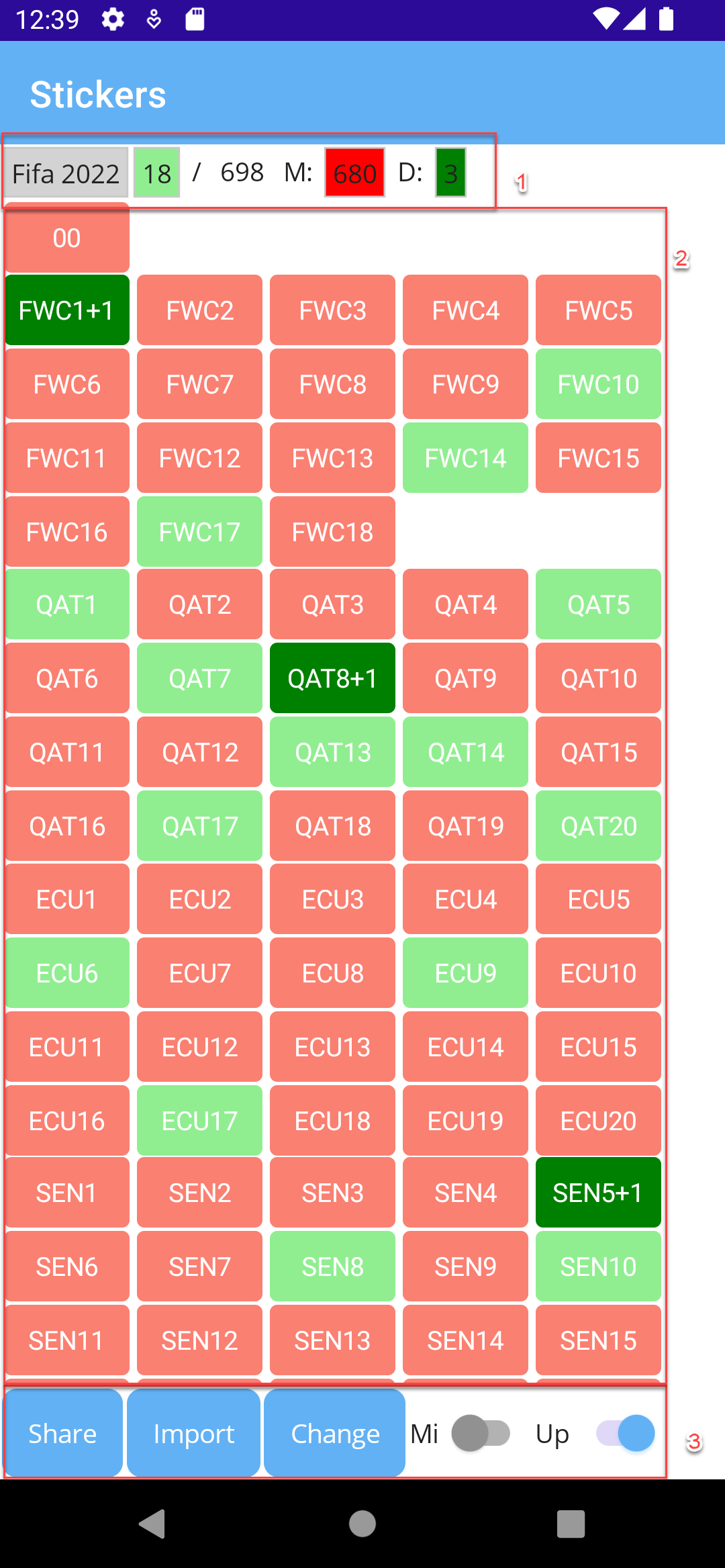
Sticker form surface contains the following parts:
- Statistical information - album name, collected / total number of stickers, number of missing stickers (M), number of double stickers (D)
- Sticker information:
- Red - missing stickers
- Green - collected stickers, without duplicates
- Dark Green - collected stickers + number of duplicates (denoted by the number after the plus sign)
-
Menu buttons - more about menu buttons bellow.
Menu Buttons
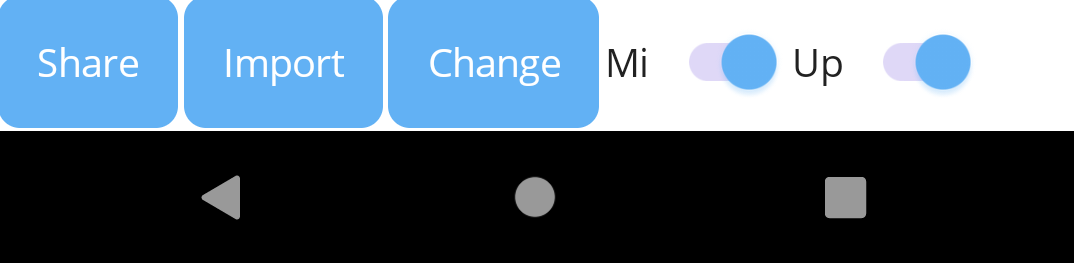
Sticker Manager menu consists of the following buttons:
- "Mi" switch - Show Missing Only - if ticked, only missing (red colored) stickers are shown
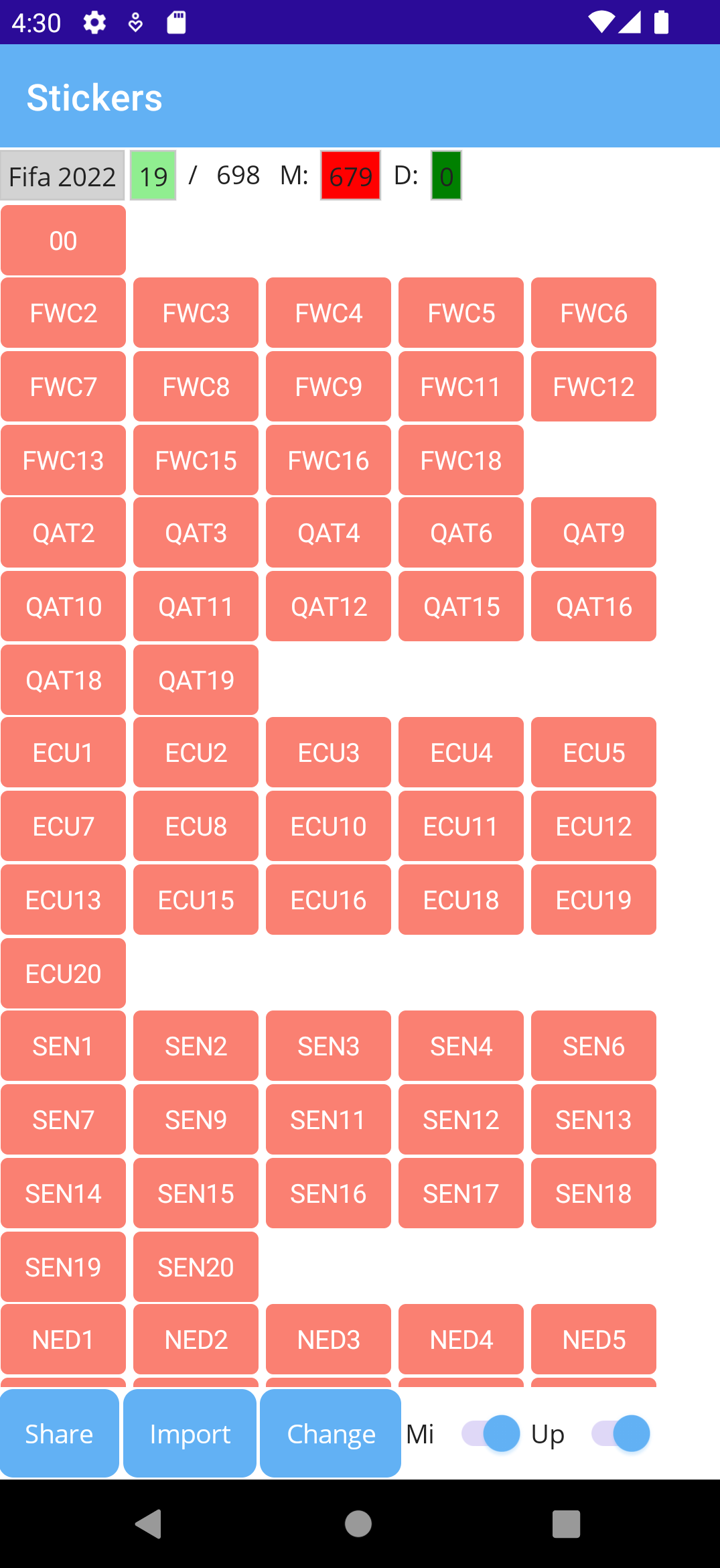
- "Up" switch - denots direction of a change when a sticker number is clicked.
- If selected, all further clicks on sticker numbers will increase the number of owned stickers by
one (red -> green -> dark green -> number of duplicates increased)
- If not selected, all further clicks on a sticker will decrease number of
stickers by one (number of duplicates decrease -> green -> red). This one can be used to correct incidental clicks, or when the number of
duplicates decreases
- Share - shares sticker list in a comma separated format - easy to print send to others. Depending on the missing stickers button selection,
this one will
- Export missing stickers
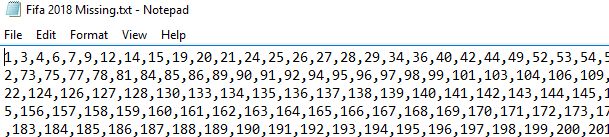
- Export all stickers having the number of owned stickers after the "x" sign
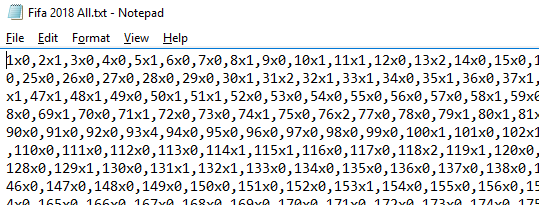
-
Import - opens an import form. It contains a text area where missing sticker numbers or IDs can be pasted

-
Clear - will delete all albums and reestablish the FIFA 2022 one. A warning dialog will be presented
-
Clean Import - will import stickers on a clean set - only ones that are mentioned in the import text will be set as missing
-
Merge - will merge missing stickers from the input file with missing in the album. Only ones that are missing in both places will be set as missing.
This is useful if there is another collector for the same album
- Change Album - opens an album configuration dialog, where albums can be configured and selected

-
Album to be edited can be selected from the list on top. First one is the acutal configuration of the sticker ranges for the FIFA 2022 album.
-
Editable fieldsa are: Name, Active? and Sticker Ranges
- Active field denotes if the album is currently shown album on the main page
- Sticker ranges make it possible to use IDs instead of sticker number. Each range has a prefix, start and End value.
In case that Start and End are not specified, such as for sticker "00", it is assumed that there is only one sticker and no number is shown after prefix.
If Start and End are specified, sticker numbers go inside this range.
-
If an album is a simple numbered collection, it is enoung to specify only one range without prefix having Start set to 1 and end to the last number in the album
-
Changing ranges on already used album will try to take the information about missing and collected stickers and use it on a new range set.
Duplicate information will be lost in this process